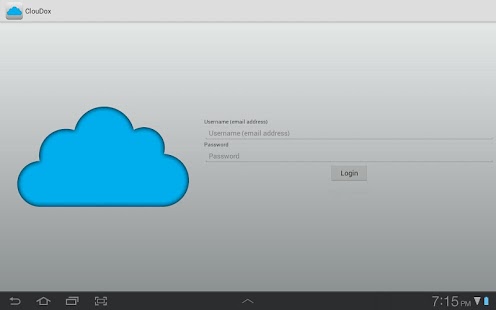ClouDox 3.9.1.9-81820
Paid Version
Publisher Description
ClouDox is a secure cloud service for teams to work together on digital content from any device, anywhere in the world. With ClouDox, users can securely store, share, access, search, edit and sync files from any device, online or offline.
With ClouDox for Android, you can access Favorited files when a connection is not available. And on your tablet, you can annotate them using our integrated Scribble tool so when the connection is available again, your files automatically sync with ease.
This mobile companion program for your ClouDox cloud account is the smart, simple way for you to stay productive with your Team while having access to all your computer files and shared Projects from your Android devices.
• Access all your Mac or PC files
• View documents and pictures fast with optimization for 57 file types
• Collaborate with online Projects
• Instantly search across computers and projects
• Secure computer files with set it and forget it backup
• Print from your phone to any shared printer in your team
• Fax any document through your connected eFax account
• Continuous online backup protects all your critical files
• File notifications via SMS
• Upload files as an email attachment
• Version control lets you access previous versions of files
• With the “Open With” function, use your other applications like Quickoffice or Word To Go to open, edit and save files that live in your ClouDox account.
If you need more storage or need to add users, you can upgrade at any time. Be in control and in touch even when you are away from your desk and computers are turned off. Soonr and Android gives you freedom, security and mobility. It is simply a better way to work!
About ClouDox
ClouDox is a paid app for Android published in the Other list of apps, part of Business.
The company that develops ClouDox is Soonr inc.. The latest version released by its developer is 3.9.1.9-81820. This app was rated by 1 users of our site and has an average rating of 3.0.
To install ClouDox on your Android device, just click the green Continue To App button above to start the installation process. The app is listed on our website since 2014-01-21 and was downloaded 7 times. We have already checked if the download link is safe, however for your own protection we recommend that you scan the downloaded app with your antivirus. Your antivirus may detect the ClouDox as malware as malware if the download link to com.myclouddrive.android is broken.
How to install ClouDox on your Android device:
- Click on the Continue To App button on our website. This will redirect you to Google Play.
- Once the ClouDox is shown in the Google Play listing of your Android device, you can start its download and installation. Tap on the Install button located below the search bar and to the right of the app icon.
- A pop-up window with the permissions required by ClouDox will be shown. Click on Accept to continue the process.
- ClouDox will be downloaded onto your device, displaying a progress. Once the download completes, the installation will start and you'll get a notification after the installation is finished.